Hi!
Könnte mir jemand ein Programm geben womit ich auf Ubuntu meinen Ipod managen kann?
Also wie bei Itunes ^^
Wär nett wenn mir jemand helfen könnte... =)
EDIT///
Ich hab einfach den Vorinstallierten Musik-Player genommen.
Aber kann man da die Alben-Cover verändern wie bei Itunes? Muss man nicht Runterladen dafür gibts ja Google, aber kann man die Ändern?
Schonmal Danke
MFG
Freak
Ipod auf Ubuntu "managen"
Moderator: Moderator
13 Beiträge
• Seite 1 von 1
Ipod auf Ubuntu "managen"
Zuletzt geändert von Fr4@k am 20.07.2008, 10:03, insgesamt 4-mal geändert.
- Fr4@k
- Beiträge: 15
- Registriert: 06.07.2008, 22:05
-

ing0 - Beiträge: 1230
- Registriert: 03.11.2006, 17:26
- Wohnort: /home/ingo
- Lizenz: GPL
- Distribution: openSuse 12.3
Also ich habe einen Ipod der neueren Generation (Ipod Nano 3rd Generation / den aktuellen) und habe mich damit ein wenig auseinandersetzen müssen. Ab Amarok 1.4.8 laufen die neuen Ipods einwandfrei in Verbindung mit libgpod ab Version 0.6.
Ich versuche zwar keine QT-Programme zu nutzen, aber zum synchronisieren ist Amarok meiner Meinung nach am besten. Cover zu Alben lassen sich ganz leicht per klick suchen (werden automatisch von Amazon geholt) und einbinden.
Playlisten lassen sich ganz einfach erstellen und einbinden und auch die Videos sind gar kein Problem für Amarok.
Natürlich muss jeder selber entscheiden, womit mit er am besten zurecht kommt. Guck dich halt einfach mal um.
Tipp: Amazon hat seinen Homepage umgestellt, weshalb das mit der Coverhandhabung in Amarok erst mit der 1.4.9 wieder klappt, welche in den meisten Distris schon in den Quellen sein sollte.
@stripes
Ich versuche zwar keine QT-Programme zu nutzen, aber zum synchronisieren ist Amarok meiner Meinung nach am besten. Cover zu Alben lassen sich ganz leicht per klick suchen (werden automatisch von Amazon geholt) und einbinden.
Playlisten lassen sich ganz einfach erstellen und einbinden und auch die Videos sind gar kein Problem für Amarok.
Natürlich muss jeder selber entscheiden, womit mit er am besten zurecht kommt. Guck dich halt einfach mal um.
Tipp: Amazon hat seinen Homepage umgestellt, weshalb das mit der Coverhandhabung in Amarok erst mit der 1.4.9 wieder klappt, welche in den meisten Distris schon in den Quellen sein sollte.
@stripes
- Code: Alles auswählen
libgpod in 0.6 oder höher
amarok in 1.4.8 oder höher am Besten in 1.4.9
-
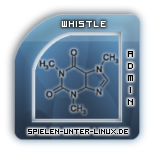
Whistle - Beiträge: 801
- Registriert: 02.11.2006, 22:34
- muffin
- Beiträge: 10
- Registriert: 14.07.2008, 13:11
Ich weiß nicht genau, was du mit ändern wie in iTunes meinst, aber ein anderes Cover für ein Album kannst du jederzeit frei wählen. (zumindest in Amarok)
Mit Standard-Player meinst du wahrscheinlich Rhythmbox, Fr4@k. Da kann ich dir leider keine Infos geben.
MFG
Whistle
Mit Standard-Player meinst du wahrscheinlich Rhythmbox, Fr4@k. Da kann ich dir leider keine Infos geben.
MFG
Whistle
-
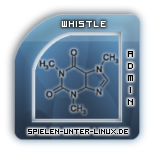
Whistle - Beiträge: 801
- Registriert: 02.11.2006, 22:34
Schuldigung das ich dieses Thema nochmal anspreche.
Wer aber iTunes haben will kan das einfach so machen :
1. Install and configure Wine
sudo apt-get install wine
winecfg
Configure wine for Windows XP. Select the audio tab and select only
ESounD Driver as sound driver, do a sound test (should work).
2.Install Riched30.exe
wget http://www.hexagora.com/download/support/riched30.exe
Click on the icon for wine to install it, it will be a silent installation. Browse your wine drive /home/USER_NAME/.wine/drive_c/windows/system32 and rename riched20.dll and riched32.dll to riched20.bak and riched32.bak .
3. Install iTunes and configure Quicktime
Youll find the exe-file here: http://www.filehippo.com/download_itunes/tech/?2877
Click on iTunesSetup.exe for wine to install it. You will have to
click OK several times. After the installation, run Quicktime
(applications>wine>programs>quicktime>quicktime).
edit > preferences > quicktime preferences > advanced > video: Select Safe mode (GDI only)
4.Start iTunes
Shutdown all other music players and start iTunes:
applications > wine > programs > iTunes > iTunes
Im not an expert on wine nor on Pulse Audio. It worked for me, but I do not guarantee it. Good luck
Also bei mir funktionier es ich musste nur noch auf edit ==> preference und dort dann die language ändern klicken ansonten funktioniertes einwand frei auf
meinem ubunt
Quelle:
http://sudosys.be/?q=itunes_7.3_on_ubuntu_8.04
mfg. :thumbsup:
Wer aber iTunes haben will kan das einfach so machen :
1. Install and configure Wine
sudo apt-get install wine
winecfg
Configure wine for Windows XP. Select the audio tab and select only
ESounD Driver as sound driver, do a sound test (should work).
2.Install Riched30.exe
wget http://www.hexagora.com/download/support/riched30.exe
Click on the icon for wine to install it, it will be a silent installation. Browse your wine drive /home/USER_NAME/.wine/drive_c/windows/system32 and rename riched20.dll and riched32.dll to riched20.bak and riched32.bak .
3. Install iTunes and configure Quicktime
Youll find the exe-file here: http://www.filehippo.com/download_itunes/tech/?2877
Click on iTunesSetup.exe for wine to install it. You will have to
click OK several times. After the installation, run Quicktime
(applications>wine>programs>quicktime>quicktime).
edit > preferences > quicktime preferences > advanced > video: Select Safe mode (GDI only)
4.Start iTunes
Shutdown all other music players and start iTunes:
applications > wine > programs > iTunes > iTunes
Im not an expert on wine nor on Pulse Audio. It worked for me, but I do not guarantee it. Good luck
Also bei mir funktionier es ich musste nur noch auf edit ==> preference und dort dann die language ändern klicken ansonten funktioniertes einwand frei auf
meinem ubunt
Quelle:
http://sudosys.be/?q=itunes_7.3_on_ubuntu_8.04
mfg. :thumbsup:
- muffin
- Beiträge: 10
- Registriert: 14.07.2008, 13:11
na da halte ich es doch für sinnvoller die native itunes Variante zu benutzen
http://www.atunes.org/
Ist zwar Java basierend, aber läuft wie ein Märchen
http://www.atunes.org/
Ist zwar Java basierend, aber läuft wie ein Märchen
-

ing0 - Beiträge: 1230
- Registriert: 03.11.2006, 17:26
- Wohnort: /home/ingo
- Lizenz: GPL
- Distribution: openSuse 12.3
13 Beiträge
• Seite 1 von 1
Wer ist online?
Mitglieder in diesem Forum: 0 Mitglieder und 1 Gast
